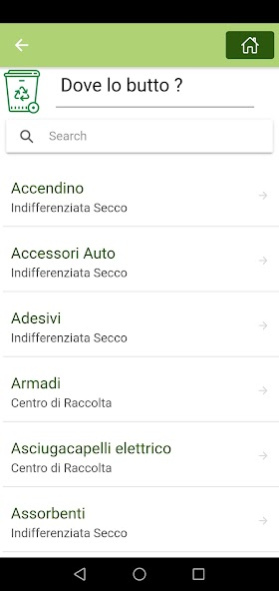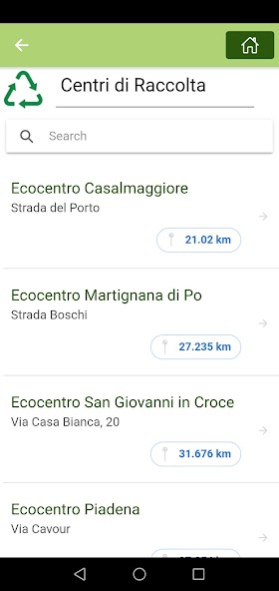EcoCity 3.1.3
Continue to app
Free Version
Publisher Description
EcoCity is Casalasca Servizi SpA's application for the correct disposal of waste and urban decor.
The application is available free of charge for all citizens in the area served by Casalasca Servizi SpA.
Thanks to Ecocity you can:
- Consult the calendars of the separate collection door to door.
- Find the collection centers and collection points closest to your location.
- Immediately report anomalous situations, such as abandoned waste, illegal landfills, inefficiencies full bins etc ..., accompanying the report with a photo taken directly from your smartphone, and tracking the position through automatic geo-localization.
- Know the correct delivery of a specific product, by accessing the waste dictionary "where I throw it".
- Be able to recognize the different recycling codes and symbols present on the products.
- Be constantly updated on extraordinary services, initiatives, projects, incentives, through news and push notifications.
- Access your reserved area where you can:
consult your bills and pay them with PagoPA
consult the status of your emptyings.
All this quickly and immediately on your SmartPhone.
About EcoCity
EcoCity is a free app for Android published in the Telephony list of apps, part of Communications.
The company that develops EcoCity is Thesis EDS. The latest version released by its developer is 3.1.3.
To install EcoCity on your Android device, just click the green Continue To App button above to start the installation process. The app is listed on our website since 2023-10-05 and was downloaded 0 times. We have already checked if the download link is safe, however for your own protection we recommend that you scan the downloaded app with your antivirus. Your antivirus may detect the EcoCity as malware as malware if the download link to ecocity.casalasca is broken.
How to install EcoCity on your Android device:
- Click on the Continue To App button on our website. This will redirect you to Google Play.
- Once the EcoCity is shown in the Google Play listing of your Android device, you can start its download and installation. Tap on the Install button located below the search bar and to the right of the app icon.
- A pop-up window with the permissions required by EcoCity will be shown. Click on Accept to continue the process.
- EcoCity will be downloaded onto your device, displaying a progress. Once the download completes, the installation will start and you'll get a notification after the installation is finished.